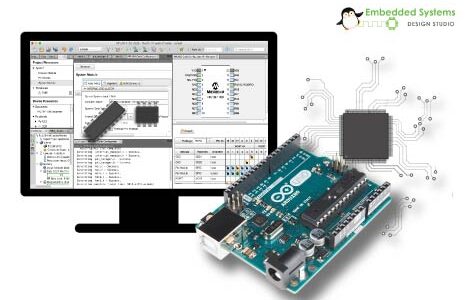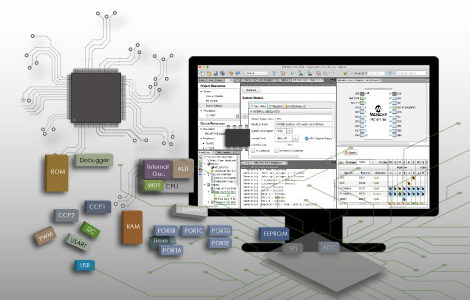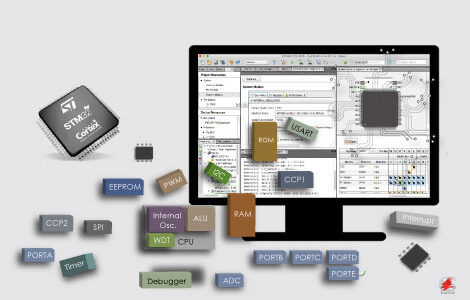This course is designed for beginners and intermediate learners to master the fundamentals and advanced features of the Arduino UNO board. It covers everything from basic programming to building advanced IoT-enabled applications using the Arduino UNO. The course emphasizes practical learning through hands-on projects and real-world applications.
Course Title:
Master Arduino UNO: From Basics to Advanced Applications
Course Objectives:
- Introduce participants to the Arduino UNO hardware, programming environment, and ecosystem.
- Teach interfacing with sensors, actuators, and communication modules.
- Cover real-world applications like IoT, robotics, and automation projects.
- Equip participants to build independent projects using the Arduino UNO.
Target Audience:
- Students, hobbyists, and beginners with no prior programming experience.
- Intermediate learners looking to advance their skills in microcontroller programming.
- Professionals aiming to prototype embedded systems and IoT applications.
Prerequisites:
- Basic knowledge of electronics (optional).
- Familiarity with basic programming concepts (helpful but not mandatory).
Course Duration:
10 weeks (3-4 hours/week) with optional self-paced learning.
Course Outline and Learning Modules
Module 1: Getting Started with Arduino UNO (Week 1)
- Introduction to Arduino:
- Overview of Arduino family and applications.
- Features of Arduino UNO: ATmega328P microcontroller.
- Setting up the Arduino IDE:
- Installation and configuration of IDE.
- Writing and uploading your first program.
- Basic Programming:
- Digital I/O: LED blinking and button input.
- Understanding the
setup()andloop()functions.
Hands-on Activities:
- Blink an LED using digital pins.
- Read button input and toggle an LED.
Module 2: Sensors and Actuators (Week 2-3)
- Working with Sensors:
- Analog sensors: Temperature sensor (LM35), potentiometer.
- Digital sensors: PIR motion sensor, DHT11 for temperature and humidity.
- Controlling Actuators:
- DC motor control using transistors.
- Servo and stepper motor control.
- PWM for Analog Control:
- Adjusting LED brightness.
- Speed control of DC motors.
Hands-on Activities:
- Build a temperature-controlled fan.
- Create a motion-detection-based light system.
Module 3: Communication Protocols (Week 4-5)
- UART Serial Communication:
- Serial monitor for debugging and data visualization.
- I2C and SPI Communication:
- Interfacing I2C-based devices like OLED displays.
- SPI-based communication with external modules.
- Wireless Communication:
- HC-05 Bluetooth module for wireless data transfer.
- NRF24L01 for wireless sensor networks.
Hands-on Activities:
- Display sensor data on an OLED screen.
- Control an LED via Bluetooth using a smartphone app.
Module 4: Advanced Arduino Programming (Week 6-7)
- Timers and Interrupts:
- Using hardware timers for precise control.
- External and pin change interrupts for event-driven programming.
- EEPROM Storage:
- Storing and retrieving data in non-volatile memory.
- Libraries and Custom Functions:
- Using third-party libraries for extended functionality.
- Writing reusable code with custom functions.
Hands-on Activities:
- Create a stopwatch using interrupts.
- Store temperature readings in EEPROM for data logging.
Module 5: IoT Applications with Arduino UNO (Week 8-9)
- Wi-Fi Communication:
- Setting up ESP8266 with Arduino for IoT.
- Sending sensor data to cloud platforms like ThingSpeak.
- IoT Protocols:
- HTTP and MQTT for cloud communication.
- Building IoT dashboards using Blynk or Node-RED.
- IoT Security Basics:
- Implementing secure communication.
Hands-on Activities:
- Build an IoT-enabled weather station.
- Develop a home automation system with smartphone control.
Module 6: Capstone Projects and Final Week (Week 10)
Participants will apply their knowledge to design and implement a complete project.
Example Projects:
- Smart irrigation system with moisture sensor and Bluetooth control.
- Home security system using PIR sensors and an ESP8266 module.
- Real-time air quality monitoring system with cloud visualization.
Course Features:
- Practical Learning: Hands-on projects for every module.
- Step-by-Step Guidance: Easy-to-follow lessons and troubleshooting tips.
- Comprehensive Resources: Circuit diagrams, sample codes, and tutorials.
- Interactive Support: Q&A sessions and project reviews.
- Certification: Earn a certificate of completion after successfully completing the course.
Learning Outcomes:
By the end of this course, participants will:
- Gain proficiency in programming the Arduino UNO for a variety of applications.
- Master interfacing sensors, actuators, and communication modules.
- Be able to build IoT-enabled applications with cloud integration.
- Develop confidence in prototyping embedded systems using Arduino.
- Be equipped to design and execute real-world projects independently.